How to Uninstall iBoysoft NTFS for Mac?
Please follow the steps below to completely remove iBoysoft software and its related files if you don’t use it anymore or before updating it.
Step 1: Click iBoysoft NTFS for Mac from the menu bar beside Apple logo.
Step 2: Select "Uninstall" option to completely remove iBoysoft NTFS for Mac from your Mac.
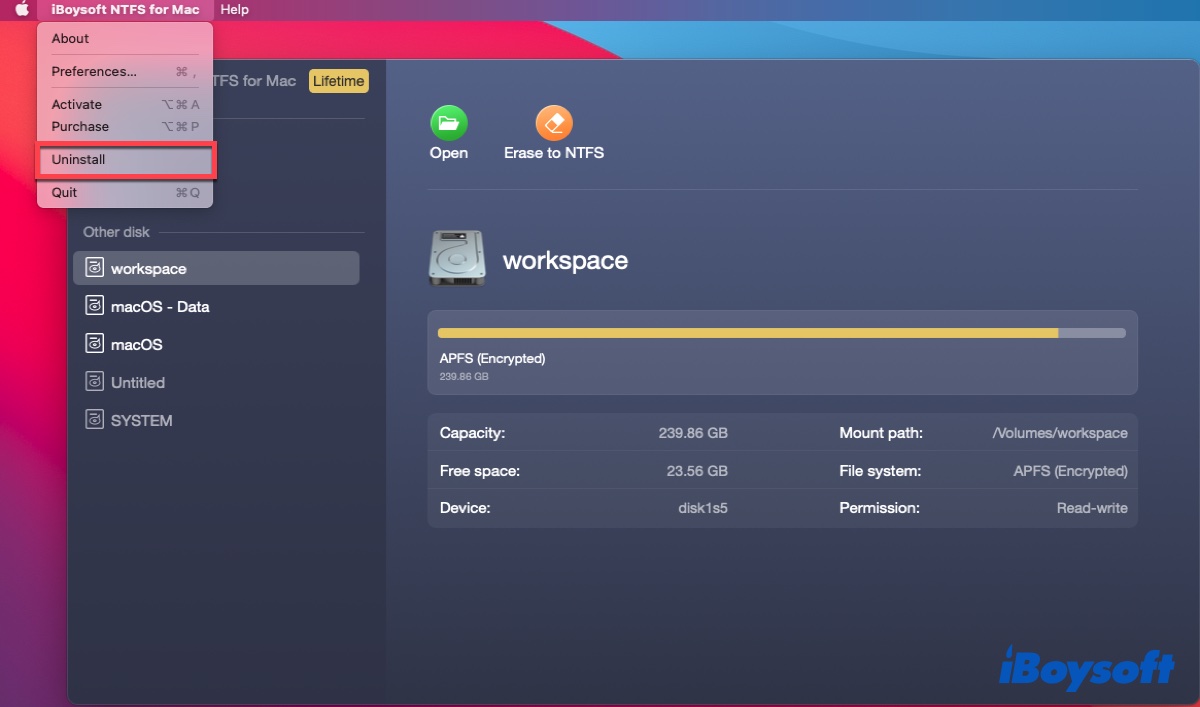
If you just deleted iBoysoft NTFS for Mac app from Applications folder, there still are two driver components left. To completely remove these two driver components, the following commands need to be used:
sudo rm -rf /Library/Filesystems/iboysoft_NTFS.fs
sudo rm -rf /Library/Extensions/ms_ntfs.kext